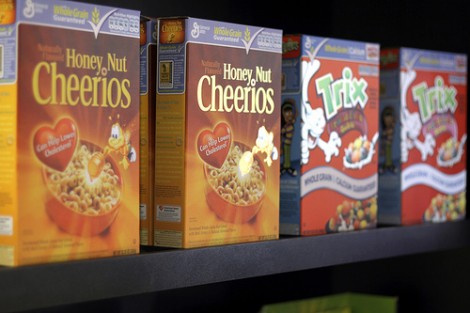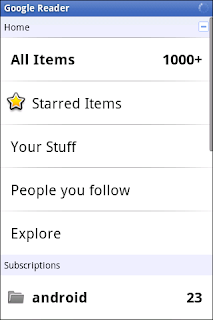A quick anatomy refresher View the complete gallery
I have worn glasses all my life, and as a result, I was introduced to the magic of optics way before I ever considered getting into photography.
Then, when I started learning more about the magic of photography, I started noticing things with my own eye-sight: For example, in bright daylight, I can see further than in twilight. Why? I'll leave you to solve this one yourself (think about it!) - the solution is at the end of this article.
As a photographer, I'm often intrigued by the physics of how photography is similar (and different) to how my eyes work - so I figured it was time to write a little article about how it all hangs together.
Camera vs Eyes: Similarities
To better understand the answer to this question, let's first have a quick comparison of various similarities and differences found in the working of the human eye and a photo camera.
Image focusing: Human and camera lenses both focus an inverted image onto light-sensitive surface. In the case of a camera, it's focused onto film or a sensor chip. In your eyes, the light-sensitive surface is the retina on the inside of your eyeball.
Light adjustment: Both the eye and a camera can adjust quantity of light entering. On a camera, it's done with the aperture control built into your lens, whilst in your eye, it's done by having a larger or smaller iris.
Camera vs Eyes: Differences
Absolute versus subjective measuring of light: Simply speaking, the human eye is a subjective device. This means that your eyes work in harmony with your brain to create the images you perceive: Your eyes are adjusting the focus (by bending the light through the lens in your eyeballs) and translating photons (light) into an electrical impulse your brain can process. From there onwards, it's all about your brain: It is continuously readjusting its colour balance according to the lighting context. In other words, our eyes know what must be seen as red or white or black etc.
A camera, on the other hand, is an absolute measurement device - It is measuring the light that hits a series of sensor, but the sensor is 'dumb', and the signals recorded need to be adjusted to suit the color temperature of the light illuminating the scene, for example
Lens focus: In camera, the lens moves closer/further from the film to focus. In your eyes, the lens changes shape to focus: The muscles in your eyes change the actual shape of the lens inside your eyes.
Sensitivity to light: A film in a camera is uniformly sensitive to light. The human retina is not. Therefore, with respect to quality of image and capturing power, our eyes have a greater sensitivity in dark locations than a typical camera.
There are lighting situations that a current digital cameras cannot capture easily: The photos will come out blurry, or in a barrage of digital noise. As an example, when observing a fluorescence image of cells under a microscope, the image you can see with your eyes would be nigh-on impossible to capture for an ordinary camera. This is mainly because of the fact that the amount of light entering the camera (and your eyes) is so low.
Your eye as a camera
So, as a quick re-cap, let's take a look at how each of the components in your eyes are similar to that in a camera:

- Your Cornea behaves much like the front lens element of a lens. Together with the lens, which is behind the iris, they are the eye's focusing elements. The cornea takes widely diverging rays of light and bends them through the pupil, the round opening in the central portion of the coloured iris.
- Your Iris and pupil act like the aperture of a camera. The iris is a muscle which, when contracted, covers all but a small central portion of the lens, allows adjustable control of the quantity of light entering the eye so that the eye can work well in a wide range of viewing conditions, from dim to very bright light.
- Finally, your Retina is the sensory layer that lines the very back of our eyes. It acts very much like the imaging sensor chip in a digital camera. The retina has numerous photoreceptor nerve cells that help change the light rays into electrical impulses and send them through the optic nerve to the brain where an image (of what we see) is finally received and perceived. Because of this reception and perception function, retina is, perhaps, the most important component of our eyes. As with the camera, if the "film" is bad in the eye (i.e. the retina), no matter how good rest of the eye is, we will not get a good quality image or picture.
What is ISO and why is it important?
ISO is the number signifying the light sensitivity of an imaging sensor; it is measured in numbers (like 100, 200, 400, 800 etc). Sometimes, this number is also known as an "ISO number", or, more commonly, the "film speed". Historically, the lower the ISO number, the lower the sensitivity of the film and the finer the grain in the pictures or shots you are taking. This has translated pretty well into digital photography, too: Higher ISO gives you higher sensitivity, but at the cost of a larger amount of digital noise.
ISO is the indication of how sensitive a film is to light. This means that the higher the ISO setting, the more sensitive the camera sensor is to light. Accordingly, if you take a picture with ISO 400 settings, you only need 1/4 of the light that will be needed to take a picture with ISO 100 camera settings.
Trying to track down the ISO of the human eye
The real issue with the human eye is that, unlike film and camera sensors, our eyes do not have any definite ISO levels. However, our eyes do have a great ability to naturally adjust to ambient light levels even under the most severe lighting conditions.
However, the human eye has a mighty trick up its sleeve: it can modify its own light sensitivity. After about 15 seconds in lower light, our bodies increase the level of rhodopsin in our retina. Over the next half hour in low light, our eyes get more an more sensitive. In fact, studies have shown that our eyes are around 600 times more sensitive at night than during the day.
It should also be noted that the human eye is like the greatest, quickest automatic camera in existence. Every time we change where we're looking, our eye (and retina) is changing everything else to compensate--focus, iris, dynamic range are all constantly adjusting to ensure that our eyesight is as good it can be.
In addition to straight-up light sensitivity (which we'll get back to in just a minute), the dynamic range of the human eye is absolutely astonishing: A human can see objects in starlight or in the brightest of sunlight. The difference between the two extremes is absolutely astonishing - In sunlight, objects receive 1,000,000,000 times more light than on a moonless night - and yet, we are able to see under both circumstances
The spanner in the works: Shutter speed
Where our comparison gets complicated is when we mix in shutter speed. In order to do a like-for-like comparison between the human eye and a camera, we can quite easily compare apertures and ISO (which is the most interesting exercise, in my opinion). But shutter speeds makes it complicated, because a camera can stay open for as long as we need it to. In fact, there are examples of photos taken with a 6-month shutter opening, something which the human eye can obviously not match.
Exploring what the shutter speed of a human eye is is actually surprisingly complicated, but let's look to animation for a start: If you have ever seen any simple animation, you will have noticed that if you don't get enough frames per second, things can look 'stuttery'. If you were to see a football game at 1fps, for example, you would essentially be seeing a series of 1 photo per second (at a maximum of 1 second shutter speed). Obviously, that's not going to do any good, and the human eye has a 'shutter speed' of faster than that. To explore this question in further depth, I highly recommend the "How many frames per second can the human eye see" article over at 100fps.com. Despite the name of the site, their conclusion is that they don't really know, because it depends on how you measure the results.
For low light photography, however, we don't need to know the minimum shutter speed of the human eye, but the maximum. Obviously, we can sit perfectly still and stare at a forest in the pitch dark for half an hour, but we might not be able to 'see' anything, even though we, in theory, have had a half-hour exposure. At the same time, a camera might be able to resolve something in that half hour (but it might not). When it comes to our own eyes, it becomes less meaningful to speak of a "shutter speed" as such - our eyes see with an exponential decay, and our vision is a continuous process. In other words, our eyes will take multiple 'exposures', and our brain will combine them into a more meaningful image, much like you might do when you are taking a multi-exposure HDR photograph with your camera.
So, back to the point of this section, what is the ISO when we are talking about cameras, versus the human eye?
The human eye is extremely good at resolving images in bright light, and it becomes meaningless to speak of 'noise' - not because our eyes aren't misfiring every now and again, but because our brain simply filters out any problems our eyes encounter (Just think about how your brain is constantly filtering out the two blind spots you have - one in each eye - even if you are closing one eye and looking with the other. If you have never experienced your blind spot - give it a shot, it's rather astonishing).
So, for the sake of argument, let's say that the minimum ISO of our eyes, on a bright sunny day, is ISO 25. Why 25? Because that's the lowest-ISO film that's currently in use, with the least grain and the highest quality around. If the lowest ISO of our eyes is 25, and our eyes are 600 times more sensitive in the dark, that means that the maximum ISO of the human eye would land somewhere around ISO 15,000 or so. If you choose ISO 100 as our base ISO for the human eye (which is equally fair, considering that we're comparing eyes to digital cameras, and most digital SLRs these days start at ISO 100) - our maximum ISO is around 60,000.
When we consider that the highest-ISO cameras (Like the Nikon D3S) can take photos at up to ISO 102,000 (see an example set of pictures at different ISOs over at The Imaging Resource), it becomes clear that our built-in technology is starting to lag behind what the camera manufacturers are cooking up!
Resources & references
- Blackwell, J. Opt. Society America, v 36, p624-643, 1946
- Middleton, Vision through the Atmosphere, U. Toronto Press, Toronto, 1958
- http://www.clarkvision.com/articles/eye-resolution.html
- http://www.digital-slr-guide.com/iso-and-image-noise.html
- http://www.chrisridley.co.uk/blogs/all-posts/what-is-iso-help-with-iso-with-this-simple-guide-digital-and-film-iso-explained/
- http://www.iso.org/iso/iso_catalogue/catalogue_tc/catalogue_detail.htm?csnumber=37777
- http://www.cs.duke.edu/~parr/photography/faq.html#isomeaning
- An example set of pictures at extremely high ISO at different ISOs over at The Imaging Resource
- The ultimate guide to HDR photography
- An example of a photo taken with a 6-month shutter speed
Solution to the riddle
At the beginning of this article, I had a little riddle for you - in bright daylight, I can see further than in twilight. Why?
For the same reason as in photography: Imagine you have a camera that's focused on 1 meter, but with broken focus. In bright daylight, you may be able to use f/16 aperture, which means that you can see beyond 1 meter (due to the increased depth of field). In lower light, you have to use a larger aperture (say, f/2.8), which gives you a lower depth of field, and you may only be able to photograph things that are 1 meter away. In bright light, your eyes contract (you get tiny little pupils), and in low light, the opposite happens. Just like when you're taking photos!